I assume you were relying on the itch.io app for this update? What were the old and new versions? Did the update work for you before, but only broke with this particular release?
Hmm, I don't maintain the Flatpak release. I think the right place for reporting issues with it is here. And maybe you should try the snap, which I recently updated.
Tiled as such has no direct connection to Unity, but there are several solutions for bringing your Tiled map to Unity, both free and commercial. That list is a little outdated though. I think most people are using SuperTiled2Unity, which has comprehensive support for Tiled's features, uses the latest Unity features and is actively maintained.
Hi! I just made a donation, this looks like a great piece of software. I can't find a way to edit the tiles themselves on a pixel-by-pixel-basis! Is there functionality for this?
First off thanks for your donation! Unfortunately, I may have to disappoint since this program is only a level editor, not an image editor. For editing tile graphics I'd recommend using a dedicated image editor like GIMP or Photoshop. You can use Tiled to preview and try out your tiles as you paint them, since it generally reloads the image automatically when it changes.
It would be great if you could consider some simple pixel paint functionality at some point. I find that theres a lot of back-and-forth into the tileset when creating a map, so it would be nice to just do minor tweaks without opening another package. Also, at the moment I am upgrading the tileset of a vintage game, the tiles are a mess and its almost impossible to understand them without seeing the changes in the map, and seeing which tiles goes where in realtime.
I know that doing a pixel-editor can open a can of worms in terms of functionality, but some basic pixel placing would be enough I think :)
Please trim your message. Your log is very long because you have included 5 failed launch attempts that all look pretty much the same.
The problem appears to be that the itch app is not able to find any executables. Maybe something went wrong when installing Tiled. In that case please try deinstalling _all versions_ of Tiled (also make sure no Tiled is mentioned in the "Add/Remove Software" Windows settings panel), and then install Tiled again.
Thanks for your reply and i apologize for the long message. I simply copy the whole content of the log file without much thinking.
I will do as you say and let you know how it goes. Maybe my itch.io installation got corrupted at some point. I hope that cleaning everything and installing it back will fix the issue.
EDIT: everything works fine now. Thank you for pointing me on the right direction.
One thing it doesn't do is 45 degree isometric, so for those interested in that the Wograld map editor does it but I really have too much to do to improve that as well to make it more efficient.
Actually Tiled can do isometric maps at any degree. If you choose Isometric but set the height and width of the grid to the same value, then the isometric grid will be at 45 degrees.
Btw, feel free to link Wograld map editor so people can check it out if they're interested.
hi I love Tiled/supporting it but I'm having a few issues with it. Is there a way to export a map into game maker studio 2.2 ? I've been trying and having no luck. I'm willing to purchase the 100-200 patron tier or figure something out with you if need be. Please help me!! I've been using tiled for so long I don't want to switch
Hey Soulessfighter, support for GameMaker Studio 2 would definitely be nice, but so far it has not been a priority. I'd be glad to put this on the roadmap in the short-term (I'm confident I could finish this in January) if you'd support me at the $200 tier. It's great to hear you like Tiled so much. I'm doing my best to keep making it better!
Thank you so much! You can subscribe to the $200 tier here (wait till 1st of January, otherwise you will be charged twice). This week I will start looking into the exact format and I'm pretty sure I will be able to finish it sometime next week. Officially the reward is one full day of development, but I'll make sure to finish this task in case it takes longer.
I'll pay tonight ! Thank you so much ! I really appreciate this. So basically I'll be able to export the map to a game maker studio room easily after next week?
Hey Soulessfighter, normally yes but turns out I'm very busy with renovations this week so I moved my Tiled development days to next week (I'll be spending the full week on Tiled). I hope it's not a problem to wait a few days longer? Btw, I don't think I've received your donation yet.
Until earlier this year my answer would have been "What tilemap system?", but now that Unity also has a tilemap system, and even extended it with support for isometric maps just 3 days ago in Unity 2018.3, it is an interesting question. If you're using Unity anyway, then I would suggest trying out both Tiled (possibly together with SuperTiled2Unity) and the Unity tilemap tools to see if you can find an answer.
In general, there are several basic advantages to using Tiled:
Tiled is free software. This means anybody is free to change it and to redistribute changed versions. The tool is effectively yours, while Unity is theirs. There are also no restrictions on what you can do with Tiled, or how much you can earn before it stops being free.
If you use Tiled, the maps you develop for your game are not locked into Unity. They are stored in the open TMX map format or as JSON, with support libraries available for most programming languages. You can develop your game using any language or framework and publish to any platform you like.
Tiled runs on GNU/Linux, in addition to Windows and macOS.
There are many features in Tiled that are missing in Unity's tilemap support, but obviously Unity will have some features that Tiled doesn't currently support as well (like scripted brushes, but they will come to Tiled soon). Both projects are actively maintained and continue to be improved.
Alright, I had looked at the download page and did not notice a download for Linux. After some searching I've now found the beta releases for Linux on the forum. The latest one is many versions behind the macOS and Windows releases, but it did run (although I do have this problem). Anyway, it wasn't my most important point, but it does mean I may find time to try out Unity's tilemap support at some point. :-)
About tile-heavy projects, note that Tiled is also a pretty decent level editor for levels that are not tile-based. I know the name may suggest otherwise, but you can work with shapes, points, polygons and arbitrarily scaled and rotated images to build your levels. The Sticker Knight example project demonstrates this very well. In Tiled 1.2, many usability improvements have been made to this area and I do plan to expand on that in future versions as well.
There is no direct support for GMS2 yet (see issue #1642), though you could try GMTiled. In Construct 2, there is an option to import and export the map to Tiled's TMX format (see the Tilemap Bar documentation - these actions apply to one tile layer at a time).
Not really. It doesn't have a direct export to RPGMaker room files, and even if it did, RPGMaker has a limited number of layers, which Tiled is capable of exceeding. If you're stubborn enough, you might be able to find some way of doing it, but wouldn't it just be easier to make those maps in XP? Its map editor is very intuitive. I believe Tiled was designed to help make map and level editing on things like GameMaker, whose tile editor is notoriously trash, much more bearable.
Tiled was designed as a generic map editor, so that game developers would spend less time building their editors and more time creating their games. That it also provides an alternative to proprietary editors like the one found in GameMaker is a nice plus. :-)
This is pretty much exactly what I was looking for, I'm wanting to make a Pokémon-ish map for my Indie Game Making Contest entry, but wanted to use GameMaker for the battling over RPGMaker. I fear I'm horribly under skilled for my vision, but hopefully it turns out okay, lol.
Why doesn't the Terrains system just work similarly to RPGMaker's autotiles? It's far superior and gives much more control. I've already gone to the trouble of making my tilesets compatible with that method.
I really like Tiled, but the issue is that it lacks options. The way it's set up, I have to insert tiles 3x3 at a time, or 2x2 at a time, or if I want to have a 1 tile wide river, I have to do that manually, because Tiled wouldn't know what to do if I tried. However, with RPGMaker, it absolutely is equipped to handle it.
My suggestion is to add a brush style mechanic so users can choose to have a 1 tile wide option as well as the 2x2 and the 3x3.
I think both approaches to terrain transitions have their benefits. RPGMaker's version may appear to handle one-tile wide rivers, but since it works by first splitting up the tiles in even smaller pieces and then recombining them, it is not immediately clear how this could be implemented nicely in Tiled. In addition, that system is very specific to RPGMaker and outside of RPGMaker I've seen the majority of tilesets with such transitions using the system upon which the Terrain Brush is based.
Also, regardless of the autotile format, Tiled should of course enable the easy placement of fences, roads and rivers. I think the Wang Brush could be improved to enable this.
Well, to be honest, the rivers example was simply that: an example. I had hoped to save time by using that as an example, but no worries.
The full reason I'd like to be able to have single-tile support is that it helps in making things less uniform. I can more easily do things like this for example:
(Done in RM2k3 because it looks a little nicer)
I take a lot of pride in making my maps look good, whether RPG or platformer, but don't want to spend a bunch of time doing that when there's a lot to do. (Which is obviously why I'm using Tiled instead of GameMaker's built in tile editor.)
I can't imagine it would be too terribly hard to change over to RPGMaker's style. Your system already kind of supports it. Instead of simply drawing terrain boundaries in colored highlights, you could have it set up to use symbols.
I used my own tileset as an example, here. Left: symbols overlaying the tileset. Center: the symbols themselves. Right: the tiles themselves. The way I see it working is, the user would define the structure of the terrain, much like it already does, by marking with symbols which piece represents what part of the terrain as a whole. The editor would start with the tile marked with the 1x1 tile symbol, and then adjust itself and its adjacent tiles accordingly while the user draws in their terrain. It would require a little more work on the user's part to have a tileset that supports the system, or alternatively, it could work both ways: current style and RPGMaker style, with use of a tickbox option. If that seems a little too slow to have users set up based on symbols, no problem: simply have an auto complete feature. The user would only need to set down one corner symbol or a middle symbol in each chunk, and then click a button and Tiled would fill in the rest of them to the best of its ability.
Hi! I installed Tiled and made a simple test-map (30x50 tiles of 32x32 pix) saved it as .tmx file compressed with zlib and tried to load with Python Arcade module which is supposed to work with Tiled, but it failed :-(
After some debugging I found that Arcade module is trying to retrieve sprites from spritelist and fails - like the Tiled did not saved them at all, this is my error code:
I'm not familiar with Python Arcade and I don't know what could cause this error. Maybe try to ask in the Python Arcade community. Also, maybe you're running into this issue.
Hmm, which Linux distribution are you using on your Rapberry Pi? The person who asked on the forum was using Raspbian, so if you're also using that maybe you can ask in that forum thread for help with getting snap to work.
There's the Tiled Manual, which you can contribute to by doing a pull request to the Tiled repository. While there is also a wiki on GitHub, it is mostly just used to document development-specific stuff.
This is a great Editor. The feature to rotate a group of objects is a bit hidden though. I needed some tome to find it. Maybe it could be an extra Tool that would be selectable in the toolbar or it would be visible in a inspector like there is one for every individual tile, but then for a group.
Ah, you mean the need to click on a selected object to toggle the handles? I based that behavior on Inkscape and I guess I hoped it would be generally expected like that. But I see that for example Inkscape displays the following text in the status bar when you select an object: "Click selection to toggle scale/rotation handles". In the end, it would be good to provide such context-sensitive help, in addition to the manual which did mention this (though many other things still go undocumented).
I'm certainly also not opposed to adding a toggle between scaling and rotating on the tool bar. Thanks for bringing this up!
Yes, that I mean. I've never used Inkscape. But I like the functionality. Would love to see it in photoshop or affinity products. And of course I did not read the manual :D One should not have to read the manual to use such a software. Thanks for your response :)
I actually wanted to write a comment that the feature was missing, at that moment I found it. :D
I'm trying to install, but from the itch.io browser, it just sits at "installing" indefinatly. If i force close itch, it says it's installed, but i cant launch it. Then uninstall, it sits there indefinatly until I foce close itch again. trying to install once more, and its still sitting at "installing" :( not your fault i'm sure. but i'm hoping you have some ideas
Did you maybe already have a different version of Tiled installed on your system? The installer only supports a single installation of Tiled per system, so you may be able to resolve your issues by going into "Add/Remove Software" and uninstalling all listed versions of Tiled, before trying again to install Tiled through the itch.io app. If the installer continues to fail for you, you could instead use the "snapshot" version, which is distributed as plain zip archive.
I'm working on maps for my wife's D&D campaign, and the houses I've sketched have diagonal walls, so when building the actual town, I'm having trouble finding tilesets with diagonal buildings/walls. Eventually I'll make my own tilesets, but I was hoping to get something quickly thrown together so we could get the adventure tested.
--------------------------- tiled.exe - Nie znaleziono punktu wejścia --------------------------- Nie znaleziono punktu wejścia procedury ?qTriangulate@@YA?AUQTriangleSet@@AEBVQVectorPath@@AEBVQTransform@@N@Z w bibliotece C:\Program Files\Tiled\Qt5OpenGL.dll. --------------------------- OK ---------------------------
Tiled has not needed Qt5OpenGL.dll since a long time, so I think something went wrong with an upgrade. Normally you can resolve such problems by making sure all versions of Tiled are uninstalled (through Add/Remove Programs) and then to install the version of Tiled you'd like to use.
Maybe you can bypass Windows SmartScreen (is that what you meant?). If not, you can try to use the snapshot download instead, which is not an MSI file but a simple .zip file that you can extract somewhere. Being a snapshot, it also includes new features developed for the upcoming Tiled 1.2.
BTW, @dev, do you have any plans to build the Qt version for Emscripten and make Tiled run as Web App with Google Drive/OneDrive export/import functionality? This will be nice? If no, I MAY try to build it myself for that case.
It's an interesting idea, but how well is that supported? Are there any other Qt applications that have already done this? I have currently no plans to work on this, but I'd welcome any effort to get that to work.
What says Tiled should be installed on a local hard drive? If the installer isn't working for you, try the snapshots which are packaged as a .zip archive that you should be able to extract and run from anywhere. I'm assuming you're using Windows.
I don't think productivity and touchscreens go very well together in general, but eventually I would like to get around to a mobile / tablet version of Tiled. There is a work in progress map viewer with limited functionality available on the "wip/qtquick" branch. Maybe you're interested in helping to make more of it?
I'm getting this: "Referenced directory 'C:/Users/leepa/AppData/Local/Temp/Temp10_tiled-master.zip/tiled-master/dist/archive.qbs' does not contain a qbs file."
How do I fix it?
It sounds like something went wrong with extracting the full zip file before you tried to compile it. In any case, please ask for help with compiling Tiled on the Tiled Forum.
After I clicked "No thanks, take me to the downloads" it doesn't let me download anything, it just reloads the page. Is there any other way to download this?
← Return to tool
Comments
Log in with itch.io to leave a comment.
Linux update not working. It is download 3 days to same patch. Getting working delete old files and install new.
I assume you were relying on the itch.io app for this update? What were the old and new versions? Did the update work for you before, but only broke with this particular release?
Tiled 1.2.1 (64-bit flatpack) update to latest. Yes update working other programs ass well.
Hmm, I don't maintain the Flatpak release. I think the right place for reporting issues with it is here. And maybe you should try the snap, which I recently updated.
Does Tiled have the ability to take a tile-sheet, split it up into individual tiles, then export that set into individual files?
No, at the moment Tiled can't perform that operation. You can do it with ImageMagick though, using the -crop option.
Tiled is compatible with Unity 2019?
Tiled as such has no direct connection to Unity, but there are several solutions for bringing your Tiled map to Unity, both free and commercial. That list is a little outdated though. I think most people are using SuperTiled2Unity, which has comprehensive support for Tiled's features, uses the latest Unity features and is actively maintained.
I already used SuperTiled2Unity but I could not export the map
Seanba requests that issues with SuperTiled2Unity are reported on GitHub.
Linux support is greatly appreciated!
Hi! I just made a donation, this looks like a great piece of software. I can't find a way to edit the tiles themselves on a pixel-by-pixel-basis! Is there functionality for this?
First off thanks for your donation! Unfortunately, I may have to disappoint since this program is only a level editor, not an image editor. For editing tile graphics I'd recommend using a dedicated image editor like GIMP or Photoshop. You can use Tiled to preview and try out your tiles as you paint them, since it generally reloads the image automatically when it changes.
I'm happy to support projects like this!
It would be great if you could consider some simple pixel paint functionality at some point. I find that theres a lot of back-and-forth into the tileset when creating a map, so it would be nice to just do minor tweaks without opening another package. Also, at the moment I am upgrading the tileset of a vintage game, the tiles are a mess and its almost impossible to understand them without seeing the changes in the map, and seeing which tiles goes where in realtime.
I know that doing a pixel-editor can open a can of worms in terms of functionality, but some basic pixel placing would be enough I think :)
I use Paint.net!
Hello,
I have tried to download Tiled using itch client and i'm unable to open it after download. What am I doing wrong please?
Here is the log:
[2019-03-01 @ 09:36:16.551] [launch] itch 23.6.3 launching game 28768: Tiled Map Editor
[2019-03-01 @ 09:36:16.552] [launch] looking for manifest @ "C:\Users\MyUserName\AppData\Roaming\itch\apps\Tiled Map Editor\.itch.toml"
[2019-03-01 @ 09:36:16.554] [launch] No manifest found (no '.itch.toml' file in top-level directory). Proceeding with heuristics.
[2019-03-01 @ 09:36:16.602] [configure] configuring C:\Users\MyUserName\AppData\Roaming\itch\apps\Tiled Map Editor
[2019-03-01 @ 09:36:16.554] [launch] launching prepare for native
[2019-03-01 @ 09:36:16.614] [configure] native-configure yielded execs: []
[2019-03-01 @ 09:36:16.555] [prepare/native] launching windows-prereqs
[2019-03-01 @ 09:36:16.616] [configure/compute-size] computing size of C:\Users\MyUserName\AppData\Roaming\itch\apps\Tiled Map Editor
[2019-03-01 @ 09:36:16.559] [windows-prereqs] no manifest, nothing to do
[2019-03-01 @ 09:36:16.566] [launch/native] cave location: "appdata/Tiled Map Editor"
[2019-03-01 @ 09:36:16.571] [launch/native] no manifest action picked
[2019-03-01 @ 09:36:16.572] [launch/poker] initial candidate set: []
[2019-03-01 @ 09:36:16.587] [launch/poker] candidates after poking: []
[2019-03-01 @ 09:36:16.587] [launch/poker] candidates after sorting: []
[2019-03-01 @ 09:36:16.587] [launch/native] reconfiguring because still no candidates after poker
[2019-03-01 @ 09:36:16.911] [configure] total size of C:\Users\MyUserName\AppData\Roaming\itch\apps\Tiled Map Editor: 0 bytes (0 bytes)
[2019-03-01 @ 09:36:16.915] [launch/native] cave location: "appdata/Tiled Map Editor"
[2019-03-01 @ 09:36:16.915] [launch/native] no manifest action picked
[2019-03-01 @ 09:36:16.916] [launch/poker] initial candidate set: []
[2019-03-01 @ 09:36:16.916] [launch/poker] candidates after poking: []
[2019-03-01 @ 09:36:16.916] [launch/poker] candidates after sorting: []
[2019-03-01 @ 09:36:16.917] [launch/native] no candidates after poker and reconfiguration, giving up
[2019-03-01 @ 09:36:16.918] [launch] error while launching 70d47880-f033-4462-ad70-ca64ed0ba48d: No executables found (without manifest)
[2019-03-01 @ 09:36:16.920] [launch] crashed with No executables found (without manifest)
[2019-03-01 @ 09:36:16.920] [launch] No executables found (without manifest)
[2019-03-01 @ 09:36:16.920] [diego] diego here, looking around
Caption OSArchitecture Version
Microsoft Windows 10 Professionnel 64-bit 10.0.18342
Caption MaxClockSpeed Name
Intel64 Family 6 Model 158 Stepping 9 2808 Intel(R) Core(TM) i7-7700HQ CPU @ 2.80GHz
Name
NVIDIA Quadro M620
Intel(R) HD Graphics 630
Please trim your message. Your log is very long because you have included 5 failed launch attempts that all look pretty much the same.
The problem appears to be that the itch app is not able to find any executables. Maybe something went wrong when installing Tiled. In that case please try deinstalling _all versions_ of Tiled (also make sure no Tiled is mentioned in the "Add/Remove Software" Windows settings panel), and then install Tiled again.
Thanks for your reply and i apologize for the long message. I simply copy the whole content of the log file without much thinking.
I will do as you say and let you know how it goes. Maybe my itch.io installation got corrupted at some point. I hope that cleaning everything and installing it back will fix the issue.
EDIT: everything works fine now. Thank you for pointing me on the right direction.
Good task
It crashes if I use it on windows 7 with classic theme.
One thing it doesn't do is 45 degree isometric, so for those interested in that the Wograld map editor does it but I really have too much to do to improve that as well to make it more efficient.
Actually Tiled can do isometric maps at any degree. If you choose Isometric but set the height and width of the grid to the same value, then the isometric grid will be at 45 degrees.
Btw, feel free to link Wograld map editor so people can check it out if they're interested.
hi I love Tiled/supporting it but I'm having a few issues with it. Is there a way to export a map into game maker studio 2.2 ? I've been trying and having no luck. I'm willing to purchase the 100-200 patron tier or figure something out with you if need be. Please help me!! I've been using tiled for so long I don't want to switch
Hey Soulessfighter, support for GameMaker Studio 2 would definitely be nice, but so far it has not been a priority. I'd be glad to put this on the roadmap in the short-term (I'm confident I could finish this in January) if you'd support me at the $200 tier. It's great to hear you like Tiled so much. I'm doing my best to keep making it better!
okay ill subscribe with the $200 tier, where do i pay and when can you get started on this?
Thank you so much! You can subscribe to the $200 tier here (wait till 1st of January, otherwise you will be charged twice). This week I will start looking into the exact format and I'm pretty sure I will be able to finish it sometime next week. Officially the reward is one full day of development, but I'll make sure to finish this task in case it takes longer.
I'll pay tonight ! Thank you so much ! I really appreciate this. So basically I'll be able to export the map to a game maker studio room easily after next week?
Hey Soulessfighter, normally yes but turns out I'm very busy with renovations this week so I moved my Tiled development days to next week (I'll be spending the full week on Tiled). I hope it's not a problem to wait a few days longer? Btw, I don't think I've received your donation yet.
What advantages does this have over Unity's tilemap system?
Until earlier this year my answer would have been "What tilemap system?", but now that Unity also has a tilemap system, and even extended it with support for isometric maps just 3 days ago in Unity 2018.3, it is an interesting question. If you're using Unity anyway, then I would suggest trying out both Tiled (possibly together with SuperTiled2Unity) and the Unity tilemap tools to see if you can find an answer.
In general, there are several basic advantages to using Tiled:
There are many features in Tiled that are missing in Unity's tilemap support, but obviously Unity will have some features that Tiled doesn't currently support as well (like scripted brushes, but they will come to Tiled soon). Both projects are actively maintained and continue to be improved.
Okay, thanks for the clarification! Those are all good points.
However, Unity does run on GNU/Linux. In fact, I'm on a Linux machine right now that has Unity installed.
I'll start using Tiled next time I make a tile-heavy project :)
Alright, I had looked at the download page and did not notice a download for Linux. After some searching I've now found the beta releases for Linux on the forum. The latest one is many versions behind the macOS and Windows releases, but it did run (although I do have this problem). Anyway, it wasn't my most important point, but it does mean I may find time to try out Unity's tilemap support at some point. :-)
About tile-heavy projects, note that Tiled is also a pretty decent level editor for levels that are not tile-based. I know the name may suggest otherwise, but you can work with shapes, points, polygons and arbitrarily scaled and rotated images to build your levels. The Sticker Knight example project demonstrates this very well. In Tiled 1.2, many usability improvements have been made to this area and I do plan to expand on that in future versions as well.
Detalhes
Pz improvise or give more tutorials about terrain. Its too hard to understand and not working mostly.
Love this tool.
Simply one of the finest tools for making tiled maps. Thank you for your work on this.
is Tiled GMS2 supported? And what about Construct 2?
There is no direct support for GMS2 yet (see issue #1642), though you could try GMTiled. In Construct 2, there is an option to import and export the map to Tiled's TMX format (see the Tilemap Bar documentation - these actions apply to one tile layer at a time).
can i make maps for rpgmaker xp games?
Not really. It doesn't have a direct export to RPGMaker room files, and even if it did, RPGMaker has a limited number of layers, which Tiled is capable of exceeding. If you're stubborn enough, you might be able to find some way of doing it, but wouldn't it just be easier to make those maps in XP? Its map editor is very intuitive. I believe Tiled was designed to help make map and level editing on things like GameMaker, whose tile editor is notoriously trash, much more bearable.
Tiled was designed as a generic map editor, so that game developers would spend less time building their editors and more time creating their games. That it also provides an alternative to proprietary editors like the one found in GameMaker is a nice plus. :-)
This is pretty much exactly what I was looking for, I'm wanting to make a Pokémon-ish map for my Indie Game Making Contest entry, but wanted to use GameMaker for the battling over RPGMaker. I fear I'm horribly under skilled for my vision, but hopefully it turns out okay, lol.
Support for RPG Maker XP would be nice, but currently does not exist (see issue #1889). There is a Tiled plugin for RPG Maker MV.
Why doesn't the Terrains system just work similarly to RPGMaker's autotiles? It's far superior and gives much more control. I've already gone to the trouble of making my tilesets compatible with that method.
I really like Tiled, but the issue is that it lacks options. The way it's set up, I have to insert tiles 3x3 at a time, or 2x2 at a time, or if I want to have a 1 tile wide river, I have to do that manually, because Tiled wouldn't know what to do if I tried. However, with RPGMaker, it absolutely is equipped to handle it.
My suggestion is to add a brush style mechanic so users can choose to have a 1 tile wide option as well as the 2x2 and the 3x3.
I think both approaches to terrain transitions have their benefits. RPGMaker's version may appear to handle one-tile wide rivers, but since it works by first splitting up the tiles in even smaller pieces and then recombining them, it is not immediately clear how this could be implemented nicely in Tiled. In addition, that system is very specific to RPGMaker and outside of RPGMaker I've seen the majority of tilesets with such transitions using the system upon which the Terrain Brush is based.
That said, there is an issue open about supporting the RPGMaker autotile format and maybe one day somebody will find a nice way to implement it.
Also, regardless of the autotile format, Tiled should of course enable the easy placement of fences, roads and rivers. I think the Wang Brush could be improved to enable this.
Well, to be honest, the rivers example was simply that: an example. I had hoped to save time by using that as an example, but no worries.
The full reason I'd like to be able to have single-tile support is that it helps in making things less uniform. I can more easily do things like this for example:
(Done in RM2k3 because it looks a little nicer)
I take a lot of pride in making my maps look good, whether RPG or platformer, but don't want to spend a bunch of time doing that when there's a lot to do. (Which is obviously why I'm using Tiled instead of GameMaker's built in tile editor.)
I can't imagine it would be too terribly hard to change over to RPGMaker's style. Your system already kind of supports it. Instead of simply drawing terrain boundaries in colored highlights, you could have it set up to use symbols.
I used my own tileset as an example, here. Left: symbols overlaying the tileset. Center: the symbols themselves. Right: the tiles themselves. The way I see it working is, the user would define the structure of the terrain, much like it already does, by marking with symbols which piece represents what part of the terrain as a whole. The editor would start with the tile marked with the 1x1 tile symbol, and then adjust itself and its adjacent tiles accordingly while the user draws in their terrain. It would require a little more work on the user's part to have a tileset that supports the system, or alternatively, it could work both ways: current style and RPGMaker style, with use of a tickbox option. If that seems a little too slow to have users set up based on symbols, no problem: simply have an auto complete feature. The user would only need to set down one corner symbol or a middle symbol in each chunk, and then click a button and Tiled would fill in the rest of them to the best of its ability.
Just an idea.
Hi!
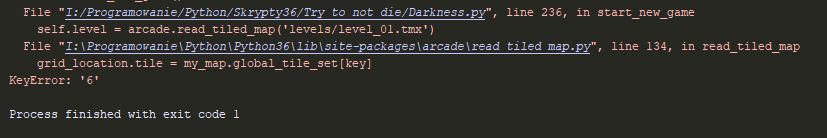
I installed Tiled and made a simple test-map (30x50 tiles of 32x32 pix) saved it as .tmx file compressed with zlib and tried to load with Python Arcade module which is supposed to work with Tiled, but it failed :-(
After some debugging I found that Arcade module is trying to retrieve sprites from spritelist and fails - like the Tiled did not saved them at all, this is my error code:
I do not know how to fix this.
I'm not familiar with Python Arcade and I don't know what could cause this error. Maybe try to ask in the Python Arcade community. Also, maybe you're running into this issue.
Could you please compile it for Linux ARMv7. I need it on my RPi3. Thank you!
Tiled is available for "armhf" as a snap, which you can install using "sudo snap install tiled --edge" (also see this forum thread).
I don't have snap and when I try "sudo apt-get install snapd" it says Package not found...
Hmm, which Linux distribution are you using on your Rapberry Pi? The person who asked on the forum was using Raspbian, so if you're also using that maybe you can ask in that forum thread for help with getting snap to work.
Is there a wiki somewhere?
There's the Tiled Manual, which you can contribute to by doing a pull request to the Tiled repository. While there is also a wiki on GitHub, it is mostly just used to document development-specific stuff.
is a mobile version planned?
Since this question comes up every once in a while, I've now opened an issue about this and provided an answer to this question there. :-)
This is a great Editor. The feature to rotate a group of objects is a bit hidden though. I needed some tome to find it. Maybe it could be an extra Tool that would be selectable in the toolbar or it would be visible in a inspector like there is one for every individual tile, but then for a group.
Ah, you mean the need to click on a selected object to toggle the handles? I based that behavior on Inkscape and I guess I hoped it would be generally expected like that. But I see that for example Inkscape displays the following text in the status bar when you select an object: "Click selection to toggle scale/rotation handles". In the end, it would be good to provide such context-sensitive help, in addition to the manual which did mention this (though many other things still go undocumented).
I'm certainly also not opposed to adding a toggle between scaling and rotating on the tool bar. Thanks for bringing this up!
Yes, that I mean. I've never used Inkscape. But I like the functionality. Would love to see it in photoshop or affinity products. And of course I did not read the manual :D One should not have to read the manual to use such a software. Thanks for your response :)
I actually wanted to write a comment that the feature was missing, at that moment I found it. :D
This is a wonderful tool! Thank you for allowing people to pay less, I promise to become a tiled patron when my purse is a little fatter
I'm trying to install, but from the itch.io browser, it just sits at "installing" indefinatly. If i force close itch, it says it's installed, but i cant launch it. Then uninstall, it sits there indefinatly until I foce close itch again. trying to install once more, and its still sitting at "installing" :( not your fault i'm sure. but i'm hoping you have some ideas
Did you maybe already have a different version of Tiled installed on your system? The installer only supports a single installation of Tiled per system, so you may be able to resolve your issues by going into "Add/Remove Software" and uninstalling all listed versions of Tiled, before trying again to install Tiled through the itch.io app. If the installer continues to fail for you, you could instead use the "snapshot" version, which is distributed as plain zip archive.
This was the first installation. I found the snapshot and installed from there. love the program! just with I could find the tilesets i'm looking for
That's great to hear! Are you looking for certain particular tilesets or are you just having trouble finding anything that suits your project?
I'm working on maps for my wife's D&D campaign, and the houses I've sketched have diagonal walls, so when building the actual town, I'm having trouble finding tilesets with diagonal buildings/walls. Eventually I'll make my own tilesets, but I was hoping to get something quickly thrown together so we could get the adventure tested.
I get this error when running. Windows 10
---------------------------
tiled.exe - Nie znaleziono punktu wejścia
---------------------------
Nie znaleziono punktu wejścia procedury ?qTriangulate@@YA?AUQTriangleSet@@AEBVQVectorPath@@AEBVQTransform@@N@Z w bibliotece C:\Program Files\Tiled\Qt5OpenGL.dll.
---------------------------
OK
---------------------------
Tiled has not needed Qt5OpenGL.dll since a long time, so I think something went wrong with an upgrade. Normally you can resolve such problems by making sure all versions of Tiled are uninstalled (through Add/Remove Programs) and then to install the version of Tiled you'd like to use.
I can't install it. When i try to open the .msi file windows smart scan prevents it from starting. Is there any way to install it if this happens?
Maybe you can bypass Windows SmartScreen (is that what you meant?). If not, you can try to use the snapshot download instead, which is not an MSI file but a simple .zip file that you can extract somewhere. Being a snapshot, it also includes new features developed for the upcoming Tiled 1.2.
This is what i meant and it let me install it after i did this. The program works great, i love it.
Fantastic tool. I have been using this for my D&D game. It's really useful for making and customizing maps easily.
BTW, @dev, do you have any plans to build the Qt version for Emscripten and make Tiled run as Web App with Google Drive/OneDrive export/import functionality? This will be nice? If no, I MAY try to build it myself for that case.
It's an interesting idea, but how well is that supported? Are there any other Qt applications that have already done this? I have currently no plans to work on this, but I'd welcome any effort to get that to work.
You can check out these resources:
https://github.com/msorvig/qt-webassembly-examples
http://vps2.etotheipiplusone.com:30176/redmine/projects/emscripten-qt/wiki/Demos
Amongst others.
I feel like hexagonal tiles would be great for what I'm working on, but... how do I even make a hexagonal tileset??
Maybe looking at some examples helps? Check out Fantasy Hex Tiles or try searching for hexagonal tilesets on OpenGameArt.org.
thx
it wont download help! wenn i select where is going to be download it says tiled must be instaled on a local hard drive BUT is a local hard drive!
What says Tiled should be installed on a local hard drive? If the installer isn't working for you, try the snapshots which are packaged as a .zip archive that you should be able to extract and run from anywhere. I'm assuming you're using Windows.
ok i will try the zip one
Please make one for Android! I request you! May the battery be with you...
I don't think productivity and touchscreens go very well together in general, but eventually I would like to get around to a mobile / tablet version of Tiled. There is a work in progress map viewer with limited functionality available on the "wip/qtquick" branch. Maybe you're interested in helping to make more of it?
Sure! I will..
really great software!
i love it
i use windows 10 so here is the instation folder:
C:/Users/Asriel Dreemurr/%appdata%/Local/Temp/Temp10_tiled-master.zip/tiled-master/
That is not an installation folder. It looks like you downloaded a zip of the master branch, but why?
It sounds like something went wrong with extracting the full zip file before you tried to compile it. In any case, please ask for help with compiling Tiled on the Tiled Forum.
Yes, you can also download the releases at GitHub. Please do consider reporting the issue you're having though, which I guess is not specific to downloading Tiled.