Usually the installer is more trusted by the system though, since it is code-signed. The best solution is probably to report the installer as safe to your anti-virus solution.
You are a very patient man. Thank you for taking the time to develop and maintain such a powerful and awesome tool and making it open source to the community!
Why are you using more than one antivirus? That stuff will conflict. Talking about how useless that software is and how a lot of it is just spyware is for a whole other discussion.
Last version (1.10.2) crashes right on launch on macOs Monterey 12.6.7, which didn’t happen on 1.10.1. I’m not sure why, but I do see “Universal macOS Binary” in the logs that seems to be extremely suspect!
The version uploaded to itch.io matches the “Tiled-1.10.2_macOS-11+.zip” version on GitHub. Are you comparing it to the “Tiled-1.10.2_macOS-10.12-10.15.zip” build? Otherwise I can’t explain why one would work while the other doesn’t.
“Universal macOS Binary” is intentional in an attempt to ensure an optimal experience for both Intel and Arm64 users. Crashes aside…
the more I think about it, the more I suspect a combined bug between itch.io app and macOS where an universal macOS binary isn’t properly loaded if a regular binary was at the same exact location before.
If an application crashes on macOS, usually a crash dialog pops up with a lot of debug information, including a stack trace. If this happens, it would be very helpful if you could open an issue on GitHub, including the information from that dialog.
on windows, all i did was reupload a png file to move one pixel, and my entire main tileset shifted from hexagonal to rectangular. i cannot find anything in the tileset window to change the orientation back to hexagonal. i literally touched nothing. the project is still, correctly, hexagonal. the orientation options on the tileset are only isometric and orthogonal, and again, nothing was switched. i've right-clicked and investigated the entire list of properties. even worse, there is absolutely nothing different about the other two hexagonal sets, and they don't have a rectangular grid overlaid on them. neither do they have any difference in options. i am going to cry, my entire project is ruined.
Hmm, the tileset Orientation setting, either “Orthogonal” or “Isometric”, is only used to apply the expected transformation to collision objects and terrain overlays, when they are rendered on top of the tiles in the tileset view. A “Hexagonal” orientation option does not exist for tilesets, only for maps. Hence, I am not entirely sure what problem you ran into. Could you report this issue on GitHub or Discord, and provide more details, possibly screenshots?
i am not able to get on either discord or, at the moment, github. i meant the map obviously! we can tell the difference between tsx and tmx. i was able to return to this finally, and it not only refuses to un-tile from rectangular, it also CROPPED THE PNG. so i literally lost my newest work on the tiles. i am extremely lucky this was for a hobby project and not a commission!
dude there is NO option that explains how a hexagonal tileset got re-sliced into rectangles. i literally saved it after one second, it's exactly the same file with exactly the SAME SETTINGS. i worked with this for months with no issue. yes there were even windows updates throughout in this span. *nothing* was different. i would love for it to be user error except i spent literally hours trying to dig out what it could possibly be, in your endless rows of dropboxes that don't explain themselves with so much as a tooltip! and yes! we used the updates!
the question stands. why would it re-slice the tileset, which was in perfect hexes for months, and then have no way of undoing it, AND destroy the png in the process?
i'm only providing screenshots to help others for this issue, i don't appreciate being pandered to like i can't figure out the difference between a tileset and a map, when i'm clearly incredibly upset already.
in case you can't tell, there's not only several pixels new margin on the left, there's one and a half tiles missing on the right. saving it again clearly won't work, one because i already tried it and two because the original file is ruined without any backup. no, i don't know how it happened, if i did i wouldn't have asked
the last image is what you want to gawk at. that used to be a nearly completed 870x900px map
whatever. i'm going to fix this manually. i won't be touching tiled again this year, most likely. everyone good luck with your projects, and back-up everything in triplicate.
Alright, the tileset image getting cropped would mess up your map since the cropping affected the indexes of most of the tiles. In addition there appears to have been a change in the tile size used by the tileset, causing all your tile rects to be misaligned.
The easiest way to restore the map should be to revert to a non-broken tileset image.
It is however impossible for Tiled to mess up your image like that, since it does not write to tileset images, ever. I’m sorry if you lost your work on the tileset, but the image must have gotten messed up some other way. Keeping backups is a good idea, regardless.
hi do you have another tutorial for automapping tiled latest version, I've read the latest update documentation but I'm still confused how that example works.
Automapping can break a leg! There are no proper instructions or examples. The instruction that does exist, it's not clear and it doesn't work. Author make a normal sensible manual with a normal example !!!
A very common reason for Automapping to not work is that the layers in your rules are named to expect one layer name, but your working map has a different layer name. For example, if your rules have "input_Ground", then the layer your inputs are drawn on needs to be called "Ground", but many beginners forget to name their layers and will have something like "Tile Layer 1". Could that be the issue for you?
I got the titles right. The problem now is the puzzle, how do I activate the standard set to make it work? I attached the tiles I wanted to use, but I realised it wasn't realistic.
What do you mean by "activate the standard set"? Your tiles are definitely usable with Automapping in Tiled. However, those tiles are probably also useable as a Mixed Terrain Set using the Terrain Brush, which is probably going to be easier to set up than Automapping.
You can probably get better help on the Tiled forum or the Tiled Discord, by the way. Both are linked from Tiled's website.
There have been multiple reports of Tiled freezing on Apple silicon. I’m hoping maybe building natively for arm64 might resolve that issue, but the build isn’t fixed yet. You can track issue https://github.com/mapeditor/tiled/issues/3707 regarding this. Unfortunately, I have personally no M1 or M2 hardware to test with.
Please also see my most recent comment on the issue I linked. There are now universal builds available on GitHub actions for macOS 10.14 and newer, and I would kindly ask those who experience freezing to try if those builds work better.
Is it possible to import/export text format? I am asking before downloading cuz i wanna know can it help me or no. (text format is like:
p # # #
. . o .
# . . #
####
Where "p" is player, "#" is wall, "o" is something else.
Also, is it possible to change graphics of things you place? For example i have white sprite and i want to use grey, orange, red, purple variantions of that sprite.
Regarding using the same graphics in multiple colors, this is currently only possible by using multiple layers, since each layer can have a custom tint color.
Sounds not very hard but harder than level-editor that game already has lol. I asked for other games. Like "Robot wants it all" (there map is PICTURE. Maps there are really hard to edit. You can make pictures with Tiled, yeah?). Thanks for answer (and for tool lol).
Hi! Not sure why, but for some reason templates not drag'n'droping in Ubuntu (23.04), AppImage distrib 1.10.1. => when I'm trying to place template to the map cursor changes to restrict icon (when I'm hover over the map with the template) and when I releasing mouse button nothing happens. I checked that I:
- On Object layer
- Template created from simple object that placed on the same Object Layer
What I'm doing wrong or this is a bug (Tiled or Ubuntu)? Thanks in advance if somebody can just throw me in right direction :)
What is “it”? In any case, this is likely to be a false positive, since the builds are being made in a clean environment on AppVeyor and then signed by SignPath before being uploaded to itch.io (assuming you’re talking about the Windows installer).
Do you have, or can you make a process on how to export maps you made into GameMaker Studio 2? Just having the .yy file isn't enough since you can't directly import that file into GMS2.
I could honestly make a tool that automates this process but if there's something already available than I'd rather use that.
Please see the warning on the page about the GameMaker Studio 2 export, which notes that you’ll need to overwrite an existing room file for now. I’m not currently aware of a way to improve this process, but if you know how to solve this problem then please open an issue on GitHub with more details so we can work on that, thanks!
Thank you for the response. I had actually done this on my own but for some reason the tiles are not complete. We have a very large map that we made but after overwriting an existing gamemaker room with the TILED export, we only had about 20% of the map from the top left corner. The rest was just completely missing, other than that the tiles and layers were correct, do you know how to fix this, or if I did something wrong? Our map is about 9000x7000 pixels
Hmm, it’s hard to tell what could have gone wrong there. Could you open a GitHub issue about this with more details? Some screenshots might help me understand the problem better as well (or get in touch on Discord if you don’t want to share this in public).
Heyo~ I've been trying to figured it out for a while now, but I can't get it for the life of me. Can you contact me on discord after all? my id is : YANA#7777
Is possible release a windows "Package" version without installer? I have a problem here, I think my D disk is dead. I have student final project need to do, but I installed this software on my dead D disk, so I can't install and uninstall either (Cuz, can't found it on disk...). I want a package version, automatic install is too dumb to me...
Yes, though at the moment they’re not so easy to find. You need to be logged in to GitHub and visit the list of Tiled builds here, click on the latest successful one, scroll down to Artifacts and download the “Tiled-win64” package for a zip file.
That’s correct, all previous releases stay available on GitHub. However, if you have a need to download an older version, please do let me know why. In general, there should not be a need for this.
I did break compatibility in 1.9, by renaming “type” attribute to “class”, but there is a compatibility option you can set in your project (and likely I’ll undo this change in Tiled 1.10, because it keeps tripping people up). Then the maps should work in Carrion, unless there are also other changes that cause maps to not work.
Hi, I'm trying to use Tiled 1.8.6 for the map editing stuff again.. turns out something else broke in 1.8.6 - I tried booting up a map, and the game crashed... I don't think any versions above 1.4 work for Tiled which is odd - I will try to found out why
Hey, just did some testing. Not even Tiled 1.4 works. I have to stick to the 1.3 versions - It could be with the project tab thing.
What is “the project tab thing”? It’s strange, because as per the TMX changelog, the only changes to the map format have been the addition of two attributes and a custom property type, all of which should only affect the file when used. Maybe the game is checking the version? Did you check the files for any other difference?
Never, unless the developer decides to make a web based version, so either use Crostini (the Linux shell for Chromebooks) or (my favorite option) install another os alongside your Chromebook (if it's a company Chromebook you may need permission).
Importing an Object (now Class) Types Editor file that worked fine in 1.8.6 only imports the names in 1.9, none of the custom properties themselves appear to be importing correctly?
I just tried it and it’s working fine for me. Could you open an issue at https://github.com/mapeditor/tiled/issues and attach the file that is not importing correctly?
The oldest version I can support in the latest version is macOS 10.12. The previous version, Tiled 1.8.6, could in theory still be compiled on macOS 10.10 against Qt 5.6, but I don’t currently have such a build available. I’m not sure what is the last available build that worked on 10.10, but you can get older versions from https://github.com/mapeditor/tiled/releases
Unfortunately that chance is currently very slim since it would be a major project given the amount of UI rework needed, plus I don’t personally own an iOS device so I’d need to rely on emulation for testing purposes. An Android port might be easier, but it still requires a great deal of UI to be rewritten.
When i tried to use the Windows 64-bit installer, when choosing a location for install, it kept giving me a message saying it needs to be on a local drive, despite the location i chose being very much on a local drive.
Hmm, not sure what could be causing that. If the installer doesn’t work then one option would be to use the ZIP files available for each build on GitHub. Make sure you’re logged in to GitHub, click the latest successful build, scroll down to Artifacts and take for example the “Tiled-win64” (without the .msi extension).
It could be useful to provide ZIP archives on itch.io as well, especially since the itch.io app also prefers that, but in the installation experience seems to be better on Windows with the installer (except for such issues…).
Thanks for creating this awesome tool! I'm not sure it will work for my purposes, or if my game will ever release (lol), but if it does I will definitely support the project financially. Big fan of software freedom.
I'm not sure exactly when it was added, but Defold now supports tile rotation, and .tilemap files created by the current version of the engine have rotate90 as a cell property. But when I export a map from Tiled to .tilemap, it doesn't carry over rotation flags.
Apparently rotate90 was added about 5 months ago and released with Defold 1.2.191 beta. I’ve now added support for this in the Defold export plugins, which will be available in Tiled 1.8.6 (alternatively you can soon download development builds from here if you’re logged in to GitHub). Thanks for notifying about this feature!
Hey Adrian, that's a great initiative, thank you for that. I was trying to implement it but I didn't have enough knowledge to pull it off :) I think your extension still needs to generate the tile map array in the header file, right? I found this implementation that does that and I was trying to adapt it, but it seems that a loop through every single pixel of the image is needed, to get its colour and convert it to a byte to be used in the function set_bkg_tiles, for instance. Would you happen to know how to do that?
I get the impression that I misunderstood what you actually needed. The extension I have developed does a similar function to GameBoy Map Builder and not to GameBoy Tile Designer.
That is, my extension should generate the tile map file, but not the tile graphics data.
In my workflow what I do is to design with an image editing program (for example, Aseprite) a tile tileset with size 8x8 pixels (the one accepted by GameBoy) and then export it to a png file.
That png file can be used to generate a tileset from Tiled and at the same time it can be imported into a tool like gbtdg to get the graphics tile data in C.
From there, you can from Tiled generate the map and export it to GBDK C format with the extension.
I hope this has cleared up any doubts about its use :)
← Return to tool
Comments
Log in with itch.io to leave a comment.
fix your stupid instlaller or make it an .exe file I CANT DO ANYTHING WITH IT
If it helps avoid the issue, you can download a .zip file rather than an installer at https://github.com/mapeditor/tiled/actions/workflows/packages.yml?query=branch%3Amaster+event%3Apush if you’re logged in to GitHub, click a recent build and scroll down to “Artifacts”.
Usually the installer is more trusted by the system though, since it is code-signed. The best solution is probably to report the installer as safe to your anti-virus solution.
You are a very patient man. Thank you for taking the time to develop and maintain such a powerful and awesome tool and making it open source to the community!
i installed the installer and my antivirus says its malware and i cant delete nor uninstall it
freaking cheater
If you want to help teach your anti-virus solution to not report the installer as malware, please tell us which anti-virus solution you’re using.
g-data and other ones
Alright, I’ve used https://www.gdatasoftware.com/faq/consumer/submit-a-suspicious-file-app-or-url to submit the 64-bit installer as being “incorrectly classified as malicious”. I could not answer which OS version, browser version or G DATA version you were using. We’ll see what comes out of it.
After I submitted the file, G DATA responded that the file should no longer get blocked. Can you verify this, theapplesguy2?
Why are you using more than one antivirus? That stuff will conflict. Talking about how useless that software is and how a lot of it is just spyware is for a whole other discussion.
idk how and why i have more than one
Thank you for making & maintaining this software. Making editors & tooling is such a time-sink; Tiled has been super easy to pick-up & learn! 🙏
Last version (1.10.2) crashes right on launch on macOs Monterey 12.6.7, which didn’t happen on 1.10.1. I’m not sure why, but I do see “Universal macOS Binary” in the logs that seems to be extremely suspect!
edit - the version here https://github.com/mapeditor/tiled/releases/tag/v1.10.2 seems to work properly, maybe the wrong binary was uploaded here on itch.io?
The version uploaded to itch.io matches the “Tiled-1.10.2_macOS-11+.zip” version on GitHub. Are you comparing it to the “Tiled-1.10.2_macOS-10.12-10.15.zip” build? Otherwise I can’t explain why one would work while the other doesn’t.
“Universal macOS Binary” is intentional in an attempt to ensure an optimal experience for both Intel and Arm64 users. Crashes aside…
I found additional weirdities when writing the bug report, so I completed it with as many relevant info I had.
https://github.com/mapeditor/tiled/issues/3831
the more I think about it, the more I suspect a combined bug between itch.io app and macOS where an universal macOS binary isn’t properly loaded if a regular binary was at the same exact location before.
My Tiled app keeps crashing on MacOS Monterey, does anybody have the same issue? Please share any solution. My Tiled version is 1.10.2
I got the same issue. 1.10.1 works properly so you can use Manage/Switch to another version while it gets fixed.
Alternatively, you can use the github repository release https://github.com/mapeditor/tiled/releases/tag/v1.10.2 which seems to work properly
If an application crashes on macOS, usually a crash dialog pops up with a lot of debug information, including a stack trace. If this happens, it would be very helpful if you could open an issue on GitHub, including the information from that dialog.
I found out that if you fully uninstalled and reinstall Tiled it’ll work properly. it might be a combined bug between itch.io app and macOS!
Hey guys, thanks for your replying and helping.
Now Tiled is working on my Mac smoothly, after I deleted the file ~/Library/Preferences/com.apple.finder.plist.
):< WINDOWS 11 SAYS THAT THIS FILE CONTAINS A VIRUS! (x64)
WINDOWS 11 IS NEW AND IT WILL THINK A LOT OF THINGS ARE VIRUS f*cking hell
Well just click on more info and there in the run button
yeah
It thinks steam is a virus.
Well, that's not wrong IMO... :)
on windows, all i did was reupload a png file to move one pixel, and my entire main tileset shifted from hexagonal to rectangular. i cannot find anything in the tileset window to change the orientation back to hexagonal. i literally touched nothing. the project is still, correctly, hexagonal. the orientation options on the tileset are only isometric and orthogonal, and again, nothing was switched. i've right-clicked and investigated the entire list of properties. even worse, there is absolutely nothing different about the other two hexagonal sets, and they don't have a rectangular grid overlaid on them. neither do they have any difference in options. i am going to cry, my entire project is ruined.
Hmm, the tileset Orientation setting, either “Orthogonal” or “Isometric”, is only used to apply the expected transformation to collision objects and terrain overlays, when they are rendered on top of the tiles in the tileset view. A “Hexagonal” orientation option does not exist for tilesets, only for maps. Hence, I am not entirely sure what problem you ran into. Could you report this issue on GitHub or Discord, and provide more details, possibly screenshots?
i am not able to get on either discord or, at the moment, github. i meant the map obviously! we can tell the difference between tsx and tmx. i was able to return to this finally, and it not only refuses to un-tile from rectangular, it also CROPPED THE PNG. so i literally lost my newest work on the tiles. i am extremely lucky this was for a hobby project and not a commission!
dude there is NO option that explains how a hexagonal tileset got re-sliced into rectangles. i literally saved it after one second, it's exactly the same file with exactly the SAME SETTINGS. i worked with this for months with no issue. yes there were even windows updates throughout in this span. *nothing* was different. i would love for it to be user error except i spent literally hours trying to dig out what it could possibly be, in your endless rows of dropboxes that don't explain themselves with so much as a tooltip! and yes! we used the updates!
the question stands. why would it re-slice the tileset, which was in perfect hexes for months, and then have no way of undoing it, AND destroy the png in the process?
i'm only providing screenshots to help others for this issue, i don't appreciate being pandered to like i can't figure out the difference between a tileset and a map, when i'm clearly incredibly upset already.
in case you can't tell, there's not only several pixels new margin on the left, there's one and a half tiles missing on the right. saving it again clearly won't work, one because i already tried it and two because the original file is ruined without any backup. no, i don't know how it happened, if i did i wouldn't have asked
the last image is what you want to gawk at. that used to be a nearly completed 870x900px map
whatever. i'm going to fix this manually. i won't be touching tiled again this year, most likely. everyone good luck with your projects, and back-up everything in triplicate.
Alright, the tileset image getting cropped would mess up your map since the cropping affected the indexes of most of the tiles. In addition there appears to have been a change in the tile size used by the tileset, causing all your tile rects to be misaligned.
The easiest way to restore the map should be to revert to a non-broken tileset image.
It is however impossible for Tiled to mess up your image like that, since it does not write to tileset images, ever. I’m sorry if you lost your work on the tileset, but the image must have gotten messed up some other way. Keeping backups is a good idea, regardless.
hi do you have another tutorial for automapping tiled latest version, I've read the latest update documentation but I'm still confused how that example works.
Pls make a Android version
There is a Tiled compatible map editor called NotTiled which you may want to give a try. It’s open source as well.
Automapping can break a leg! There are no proper instructions or examples. The instruction that does exist, it's not clear and it doesn't work. Author make a normal sensible manual with a normal example !!!
A very common reason for Automapping to not work is that the layers in your rules are named to expect one layer name, but your working map has a different layer name. For example, if your rules have "input_Ground", then the layer your inputs are drawn on needs to be called "Ground", but many beginners forget to name their layers and will have something like "Tile Layer 1". Could that be the issue for you?
I got the titles right. The problem now is the puzzle, how do I activate the standard set to make it work? I attached the tiles I wanted to use, but I realised it wasn't realistic.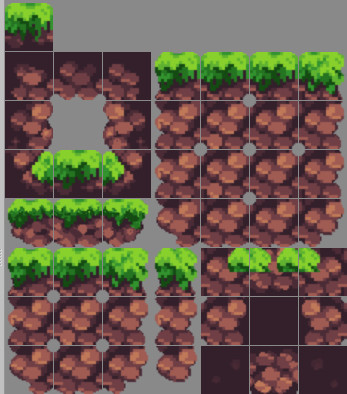
What do you mean by "activate the standard set"? Your tiles are definitely usable with Automapping in Tiled. However, those tiles are probably also useable as a Mixed Terrain Set using the Terrain Brush, which is probably going to be easier to set up than Automapping.
You can probably get better help on the Tiled forum or the Tiled Discord, by the way. Both are linked from Tiled's website.
Please tell me how to set up with Terrain Brush, I would be very grateful
Please check the documentation on Tiled's website. Itch.io comments are no place for a tutorial.
help the program does not start(
Is there no message displayed at all? What is your operating system?
I have MacBook AIR M2 (Mac OS Ventura). Tiled (version 1.10.1) is freezing. Downgrade had no effect, it also freezing.
There have been multiple reports of Tiled freezing on Apple silicon. I’m hoping maybe building natively for arm64 might resolve that issue, but the build isn’t fixed yet. You can track issue https://github.com/mapeditor/tiled/issues/3707 regarding this. Unfortunately, I have personally no M1 or M2 hardware to test with.
You can install inside your mac a virtual machine with Windows OS or add Windows with bootcamp in dual boot if you find difficulty running Tiled in your mac os version.Guide https://www.bing.com/videos/search?q=add+windows+in+dual+boot+mac+m2&docid=60350...
Please also see my most recent comment on the issue I linked. There are now universal builds available on GitHub actions for macOS 10.14 and newer, and I would kindly ask those who experience freezing to try if those builds work better.
Is it possible to import/export text format? I am asking before downloading cuz i wanna know can it help me or no. (text format is like:
p # # #
. . o .
# . . #
####
Where "p" is player, "#" is wall, "o" is something else.
Also, is it possible to change graphics of things you place? For example i have white sprite and i want to use grey, orange, red, purple variantions of that sprite.
(yeah, i am talking about Tres Undos)
This particular custom text format is not supported out of the box, but you could write a JavaScript extension that adds such a format using tiled.registerMapFormat.
Regarding using the same graphics in multiple colors, this is currently only possible by using multiple layers, since each layer can have a custom tint color.
Sounds not very hard but harder than level-editor that game already has lol. I asked for other games. Like "Robot wants it all" (there map is PICTURE. Maps there are really hard to edit. You can make pictures with Tiled, yeah?). Thanks for answer (and for tool lol).
Yes, it is also possible to make pictures using the Tiled scripting API, by creating and saving an Image.
Hi! Not sure why, but for some reason templates not drag'n'droping in Ubuntu (23.04), AppImage distrib 1.10.1. => when I'm trying to place template to the map cursor changes to restrict icon (when I'm hover over the map with the template) and when I releasing mouse button nothing happens. I checked that I:
- On Object layer
- Template created from simple object that placed on the same Object Layer
What I'm doing wrong or this is a bug (Tiled or Ubuntu)? Thanks in advance if somebody can just throw me in right direction :)
Drag and drop was broken in GNOME 44 for Qt applications, but it seems a fix has been done and should hopefully be available soon. See https://gitlab.gnome.org/GNOME/mutter/-/issues/2715 and https://bugs.launchpad.net/ubuntu/+source/mutter/+bug/2013235 for relevant bug reports.
In the meantime, you could place templates using the “Insert Template” tool instead. :-)
Wow, thank you very much! Didn't see that there was "Insert Template", so sorry for disturbing)
Thanks again for your great tool!
it says its a virus for some reason???
What is “it”? In any case, this is likely to be a false positive, since the builds are being made in a clean environment on AppVeyor and then signed by SignPath before being uploaded to itch.io (assuming you’re talking about the Windows installer).
when i try to open the tiled setup or exe it just thinks its a virus
What thinks the Tiled setup or exe is a virus, and what exactly does it say?
it says removed
but i think i know the reason
its a msi file
What antivirus are you using?
Very Good I am gonna use it for my game!!
Era exatamente o que eu procurava, valeu!
This app is fantastic!
Do you have, or can you make a process on how to export maps you made into GameMaker Studio 2? Just having the .yy file isn't enough since you can't directly import that file into GMS2.
I could honestly make a tool that automates this process but if there's something already available than I'd rather use that.
Please see the warning on the page about the GameMaker Studio 2 export, which notes that you’ll need to overwrite an existing room file for now. I’m not currently aware of a way to improve this process, but if you know how to solve this problem then please open an issue on GitHub with more details so we can work on that, thanks!
Thank you for the response. I had actually done this on my own but for some reason the tiles are not complete. We have a very large map that we made but after overwriting an existing gamemaker room with the TILED export, we only had about 20% of the map from the top left corner. The rest was just completely missing, other than that the tiles and layers were correct, do you know how to fix this, or if I did something wrong? Our map is about 9000x7000 pixels
Hmm, it’s hard to tell what could have gone wrong there. Could you open a GitHub issue about this with more details? Some screenshots might help me understand the problem better as well (or get in touch on Discord if you don’t want to share this in public).
Heyo~ I've been trying to figured it out for a while now, but I can't get it for the life of me. Can you contact me on discord after all? my id is : YANA#7777
Is possible release a windows "Package" version without installer? I have a problem here, I think my D disk is dead. I have student final project need to do, but I installed this software on my dead D disk, so I can't install and uninstall either (Cuz, can't found it on disk...). I want a package version, automatic install is too dumb to me...
Yes, though at the moment they’re not so easy to find. You need to be logged in to GitHub and visit the list of Tiled builds here, click on the latest successful one, scroll down to Artifacts and download the “Tiled-win64” package for a zip file.
Great tool...!!! Thanks.
Does anyone know how to download older versions?
I'm trying to make maps for a game called Carrion
Thank you
Never mind, found out how. If anyone has the same question, its on github. 😁https://github.com/mapeditor/tiled/releases/tag/v1.3.1
That’s correct, all previous releases stay available on GitHub. However, if you have a need to download an older version, please do let me know why. In general, there should not be a need for this.
I did break compatibility in 1.9, by renaming “type” attribute to “class”, but there is a compatibility option you can set in your project (and likely I’ll undo this change in Tiled 1.10, because it keeps tripping people up). Then the maps should work in Carrion, unless there are also other changes that cause maps to not work.
Hi, I'm trying to use Tiled 1.8.6 for the map editing stuff again..
turns out something else broke in 1.8.6 - I tried booting up a map, and the game crashed...I don't think any versions above 1.4 work for Tiled which is odd - I will try to found out whyHey, just did some testing. Not even Tiled 1.4 works. I have to stick to the 1.3 versions - It could be with the project tab thing.
What is “the project tab thing”? It’s strange, because as per the TMX changelog, the only changes to the map format have been the addition of two attributes and a custom property type, all of which should only affect the file when used. Maybe the game is checking the version? Did you check the files for any other difference?
This is "the project tab thing"
I will also try to check the logs for any errors I can find
I found the logs (I think) and I'm running Tiled 1.8.6 at the moment to boot it up. Here it is
{
"runtimeOptions": {
"tfm": "netcoreapp3.1",
"includedFrameworks": [
{
"name": "Microsoft.NETCore.App",
"version": "3.1.0"
}
],
"configProperties": {
"System.Globalization.Invariant": true,
"System.Runtime.TieredCompilation": false
}
}
}
I think the file could also be corrupted somehow. I'm going to copy everything over to a new map. Will post any new results I can find
Chromebook version when? (I use a company chromebook and a personal one)
Did you try installing it in the linux subsystem?
Never, unless the developer decides to make a web based version, so either use Crostini (the Linux shell for Chromebooks) or (my favorite option) install another os alongside your Chromebook (if it's a company Chromebook you may need permission).
Been using this for my last couple, and current, games. Very simple to use and makes it very easy to produce great looking levels.
Great piece of software! Works on any Arch-Based distro as well! I'm going to use it for SSO (The game I'm working on)
Even if there was an android port that only supported keyboard and mouse (no touch) that would be great.
Another neat thing would be a web port. Not sure how that would work, though.
nice app
This is in itch.io!!?! I play a game by the creators of this. Some coincidence!!
Hey, you are here dragonair?!?
Yeah. Battledudes uses this on Itch 2 create therre maps
nice
Importing an Object (now Class) Types Editor file that worked fine in 1.8.6 only imports the names in 1.9, none of the custom properties themselves appear to be importing correctly?
I just tried it and it’s working fine for me. Could you open an issue at https://github.com/mapeditor/tiled/issues and attach the file that is not importing correctly?
Agh, forgot about this, sorry. Issue opened now.
It not work well in mac M1,
Hmm, several people have shared that Tiled runs fine on M1, but I can’t test it myself. In what way did it not run well for you?
I can say that I use it on an M1 and have had zero issues.
It crashes on M1 for me. I have M1 macbook pro running Ventura.
is it compatible for macos 10.10?
if not
its fine :(
The oldest version I can support in the latest version is macOS 10.12. The previous version, Tiled 1.8.6, could in theory still be compiled on macOS 10.10 against Qt 5.6, but I don’t currently have such a build available. I’m not sure what is the last available build that worked on 10.10, but you can get older versions from https://github.com/mapeditor/tiled/releases
is this compatible with unity?
Check out this page for a list of possible solutions, in particular SuperTiled2Unity is pretty well maintained.
An android export for my tab....i would love u ;)
What kind of export would that be?
Hi,
Any chance we can get an iPad port?
Unfortunately that chance is currently very slim since it would be a major project given the amount of UI rework needed, plus I don’t personally own an iOS device so I’d need to rely on emulation for testing purposes. An Android port might be easier, but it still requires a great deal of UI to be rewritten.
Understood,
Was literally asking for a friend. :)
When i tried to use the Windows 64-bit installer, when choosing a location for install, it kept giving me a message saying it needs to be on a local drive, despite the location i chose being very much on a local drive.
Hmm, not sure what could be causing that. If the installer doesn’t work then one option would be to use the ZIP files available for each build on GitHub. Make sure you’re logged in to GitHub, click the latest successful build, scroll down to Artifacts and take for example the “Tiled-win64” (without the .msi extension).
It could be useful to provide ZIP archives on itch.io as well, especially since the itch.io app also prefers that, but in the installation experience seems to be better on Windows with the installer (except for such issues…).
Thanks for creating this awesome tool! I'm not sure it will work for my purposes, or if my game will ever release (lol), but if it does I will definitely support the project financially. Big fan of software freedom.
I'm not sure exactly when it was added, but Defold now supports tile rotation, and .tilemap files created by the current version of the engine have rotate90 as a cell property. But when I export a map from Tiled to .tilemap, it doesn't carry over rotation flags.
Apparently rotate90 was added about 5 months ago and released with Defold 1.2.191 beta. I’ve now added support for this in the Defold export plugins, which will be available in Tiled 1.8.6 (alternatively you can soon download development builds from here if you’re logged in to GitHub). Thanks for notifying about this feature!
Hi there, is there any plugin I can use to export a project to the gbdk c format as shown in this tool called Gameboy tile designer?
I don’t think such an extension already exists. A custom exporter could be written for this as a JavaScript Tiled extension.
I’m keeping a list of existing extensions on GitHub and there is a similar extension for exporting to GBA source files.
I was looking for a extension like that and apparently didn't exist.
So I made one by myself: https://github.com/ajgalan/tiled-to-gbdk-c-file-export
I hope you find it useful!
Hey Adrian, that's a great initiative, thank you for that. I was trying to implement it but I didn't have enough knowledge to pull it off :)
I think your extension still needs to generate the tile map array in the header file, right? I found this implementation that does that and I was trying to adapt it, but it seems that a loop through every single pixel of the image is needed, to get its colour and convert it to a byte to be used in the function set_bkg_tiles, for instance. Would you happen to know how to do that?
I get the impression that I misunderstood what you actually needed. The extension I have developed does a similar function to GameBoy Map Builder and not to GameBoy Tile Designer.
That is, my extension should generate the tile map file, but not the tile graphics data.
In my workflow what I do is to design with an image editing program (for example, Aseprite) a tile tileset with size 8x8 pixels (the one accepted by GameBoy) and then export it to a png file.
That png file can be used to generate a tileset from Tiled and at the same time it can be imported into a tool like gbtdg to get the graphics tile data in C.
From there, you can from Tiled generate the map and export it to GBDK C format with the extension.
I hope this has cleared up any doubts about its use :)
Ah, gotcha! Thanks for the clarifications Adrian, and thanks for sharing your workflow!
can u get a png file with this? i used it and i want a png file
You can create a PNG of a map using File > Export As Image.
I am getting the same error as Robomnz
Unfortunately I messed up the upload to itch.io, I've re-uploaded the builds properly now!