Extend and Join Polylines With Ease
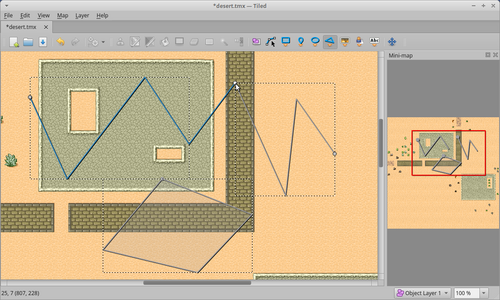
The biggest new feature since the last snapshot is the ability to connect one polyline to another while creating or extending it. Also there is no longer a separate tool for creating polygons, since you can now create them by closing the polyline explicitly. Finally, with the Create Polygon tool selected, you can extend a polyline by clicking on a handle on either end of it.
Note that the handles to extend or to connect to a polyline only show up for selected objects, so you need to select them first before switching to the Create Polygon tool. This is done for performance reasons and to avoid too much handle clutter, but if this is too inconvenient we can consider other solutions. Ctrl+A can be used to select all objects on the current layer.
Also several fixes have been made, and two pull requests were merged.
Changelog
Patrick Griffis
- Modernize appstream file (#1875)
Thorbjørn Lindeijer
- Extended the functionality of the Create Polygon Tool
- Objects view: Only center view on object on press or activation
- Changed the default mouse wheel zoom setting
- Fixed object order to be preserved when copy/pasting (#1896)
- Fixed overriding of tile of flipped template instances, when tileset is part of map (#1895)
- Fixed tileset getting loaded twice when used by the map and a template
- Updated Windows and Linux builds to Qt 5.10
Kristian Pilegaard Jensen
- Added option to lock/unlock all other layers (#1883)
Files
Get Tiled Map Editor
Tiled Map Editor
Free, easy to use and flexible level editor.
| Status | In development |
| Category | Tool |
| Author | Thorbjørn Lindeijer |
| Tags | 2D, Level Editor, Tilemap |
| Languages | Bulgarian, German, English, Spanish; Castilian, Finnish, French, Hungarian, Japanese, Korean, Norwegian Bokmål, Dutch, Russian, Turkish, Ukrainian, Chinese |
More posts
- Tiled 1.11.2 ReleasedJan 28, 2025
- Tiled 1.11.1 ReleasedJan 12, 2025
- Tiled 1.11 ReleasedJun 27, 2024
- Tiled 1.10.2 ReleasedAug 05, 2023
- Tiled 1.10.1 ReleasedApr 04, 2023
- Tiled 1.10 ReleasedMar 10, 2023
- Tiled 1.9.2 ReleasedSep 16, 2022
- Tiled 1.9.1 ReleasedAug 11, 2022
- Tiled 1.9 ReleasedJun 25, 2022
- Tiled 1.8.6 ReleasedJun 15, 2022
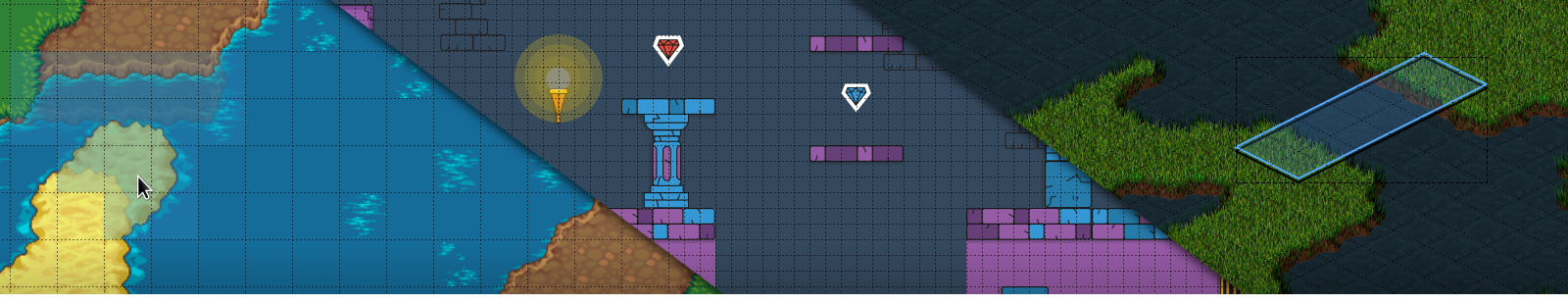
Leave a comment
Log in with itch.io to leave a comment.