Object Placement Preview on Hover
Tiled Map Editor » Devlog
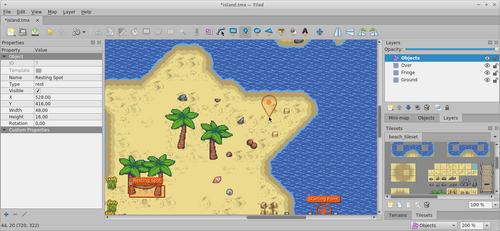
The biggest change since the last snapshot is that all object creation tools now show a preview of the object that's going to be placed already before clicking. This is very useful for the tile and template placement tools, but also for the other object creation tools since it makes it clear which tool is selected.
Another useful improvement is that you can now press Escape to abort a move, resize or rotate operation and revert the objects back into the state they started in. This also works for the Edit Polygon Tool.
A number of fixes have been made as well, which makes it about time to roll out a Tiled 1.1.6 release for the stable version.
Changelog
Matt Drollette
- Lua plugin: Include tileset column count in export (#1969)
Thorbjørn Lindeijer
- Create Object Tools: Show preview already on hover (#537)
- Object Selection Tool: Escape aborts current action
- Edit Polygon Tool: Escape aborts current action
- Add new polyline object created by Delete Segment action to selection
- Build development snapshots for macOS against Qt 5.5 (but it failed to fix floating window resizing, #1962)
- Fixed rendering of arrows on scroll bar buttons
- Fixed potential crash on Undo in Tile Collision Editor (#1965)
- Fixed grid always showing on startup (regression in last snapshot)
- Fixed resize handle locations for multiple zero-sized objects
- Fixed handling of arrow keys on focused layer combo box (#1973)
Files
Tiled for Windows (32-bit), snapshot 22 MB
Version 2018.07.13 Jul 13, 2018
Tiled for Windows 64-bit (snapshot) 24 MB
Version 2018.07.13 Jul 13, 2018
Tiled for Windows XP (snapshot) 19 MB
Version 2018.07.13 Jul 13, 2018
Tiled for macOS (snapshot) 15 MB
Version 2018.07.13 Jul 13, 2018
Tiled for Linux (snapshot) 35 MB
Version 2018.07.13 Jul 13, 2018
Get Tiled Map Editor
Download NowName your own price
Tiled Map Editor
Free, easy to use and flexible level editor.
| Status | In development |
| Category | Tool |
| Author | Thorbjørn Lindeijer |
| Tags | 2D, Level Editor, Tilemap |
| Languages | Bulgarian, German, English, Spanish; Castilian, Finnish, French, Hungarian, Japanese, Korean, Norwegian Bokmål, Dutch, Russian, Turkish, Ukrainian, Chinese |
More posts
- Tiled 1.11.2 ReleasedJan 28, 2025
- Tiled 1.11.1 ReleasedJan 12, 2025
- Tiled 1.11 ReleasedJun 27, 2024
- Tiled 1.10.2 ReleasedAug 05, 2023
- Tiled 1.10.1 ReleasedApr 04, 2023
- Tiled 1.10 ReleasedMar 10, 2023
- Tiled 1.9.2 ReleasedSep 16, 2022
- Tiled 1.9.1 ReleasedAug 11, 2022
- Tiled 1.9 ReleasedJun 25, 2022
- Tiled 1.8.6 ReleasedJun 15, 2022
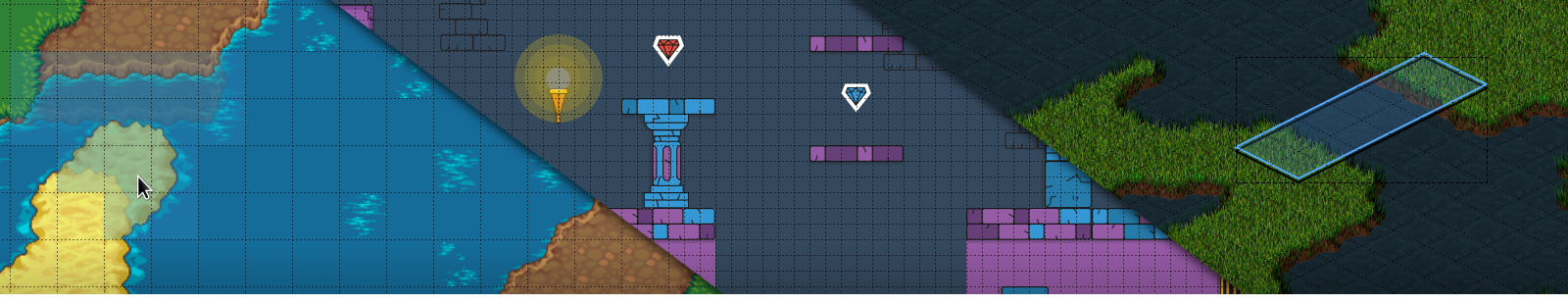
Leave a comment
Log in with itch.io to leave a comment.